Ergonomics first
MoErgo is renowned for its unwavering commitment to ergonomics. In its pursuit of perfect ergonomics, we made and tested many hundreds of physical prototypes with a crew of testers of diverse hand sizes and shapes.
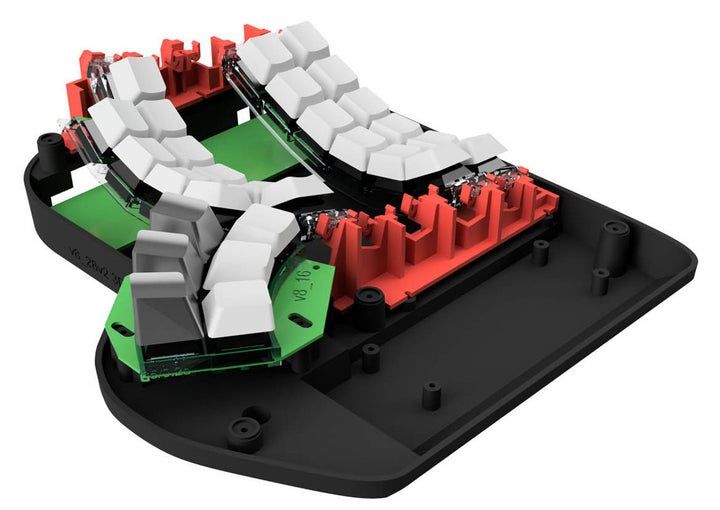
Which one is better for you?
There is no one correct answer for everyone, but the short answer is:
Glove80 and Go60 have very different design goals: Glove80 is designed for ultimate ergonomics, Go60 is designed for ultimate travelling ergonomics.
No matter which one(s) you choose, your choice is always backed by MoErgo.
| Go60 | Glove80 | |
|---|---|---|
| Ergonomics | ★★★★☆ | ★★★★★ |
| Travel-Friendliness | ★★★★★ | ★★★☆☆ |
| Type | Flat split | Concave key well split |
| Layout | 60 key layout with staggered columns and single row curved thumb clusters | 80 key layout with staggered columns and two-row curved thumb clusters |
| Pointing device | 2 * Integrated trackpads Mouse emulation | Mouse emulation |
| Tenting | 6-step, travel friendly | Continuously adjustable |
| Host connection | 4 Bluetooth LE + 1 USB | 4 Bluetooth LE + 1 USB |
| Inter-half connection | Bluetooth LE and wired connection, dynamically switchable | Bluetooth LE |
| Palm rests | Optional, detachable, walnut | Included, detachable |
| Travel case dimension | 178 x 135 x 43 mm | 380 x 270 x 83 mm |
★★★★☆
★★★★★
★★★★★
★★★☆☆
Flat split
Concave key well split
60 key layout with staggered columns and single row curved thumb clusters
80 key layout with staggered columns and two-row curved thumb clusters
2 * Integrated trackpads
Mouse emulation
Mouse emulation
6-step, travel friendly
Continuously adjustable
4 Bluetooth LE + 1 USB
4 Bluetooth LE + 1 USB
Bluetooth LE and wired connection, dynamically switchable
Bluetooth LE
Optional, detachable, walnut
Included, detachable
178 x 135 x 43 mm
(7.0 x 5.3 x 1.7 in)
380 x 270 x 83 mm
(15.0 x 10.6 x 3.3 in)
MoErgo is renowned for its unwavering commitment to ergonomics. In its pursuit of perfect ergonomics, we made and tested many hundreds of physical prototypes with a crew of testers of diverse hand sizes and shapes.
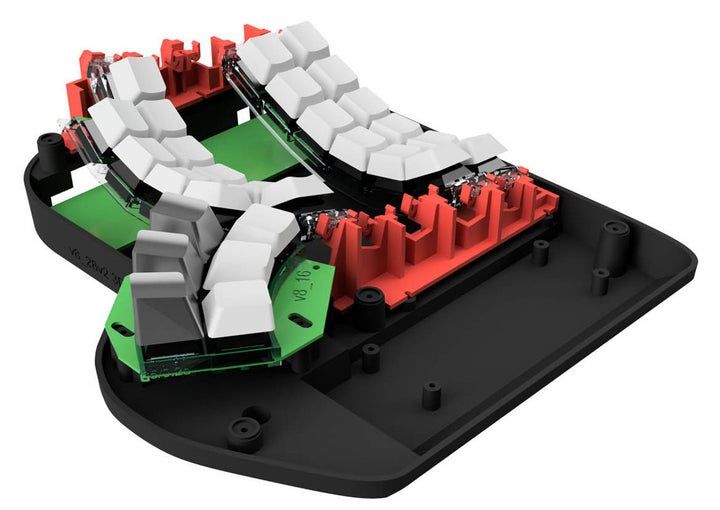
MoErgo strives for perfection; no details are too small. We innovate to perfect every facet of ergonomic keyboards; some examples:

MoErgo aims for the ideal balance of power of customization and intuitive user experience.
We need the power to customize, because all of us have different physiques, medical histories, workflows and jobs.
Our Layout Editor makes ZMK accessible for beginners with a user-friendly GUI, yet fully flexible for power users of ZMK.
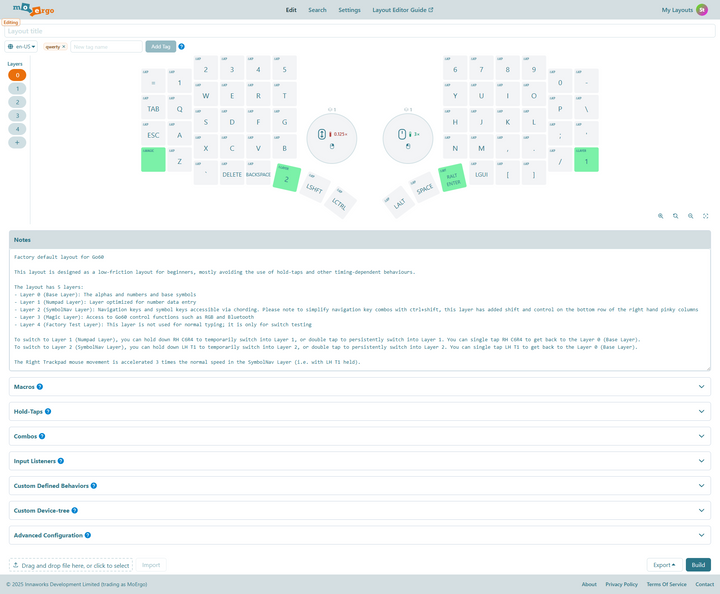
MoErgo takes customer support and services seriously. Our customer support team uses our own keyboards, and are part of the community.
Our products are supported by clear, comprehensive documentation that guides users at every level.
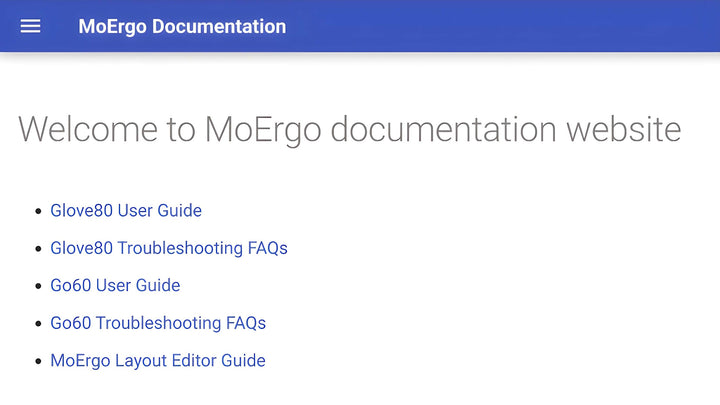
MoErgo hosts one of the largest, and most active, ergonomic keyboard Discord community.
Many expert users and ergonomic keyboard reviewers choose our keyboards. Learn from them on our Discord.

Our products are backed by 18-month warranty against manufacturing faults.

There is no perfect keyboard, but the Glove80 does come awfully close. The Glove80 pulls key well keyboards out of the local optimum that they have been in the last 30 years or so.
Ergonomic keyboard reviewer and AI expert
The Discord is an amazing community and are super helpful with any questions you might have.
Customer support is fantastic.
I’ve just read through the manual. Very impressive. Very well written docs. Everything I wondered about was answered.
British author and web developer reviewing tech products and mechanical keyboards